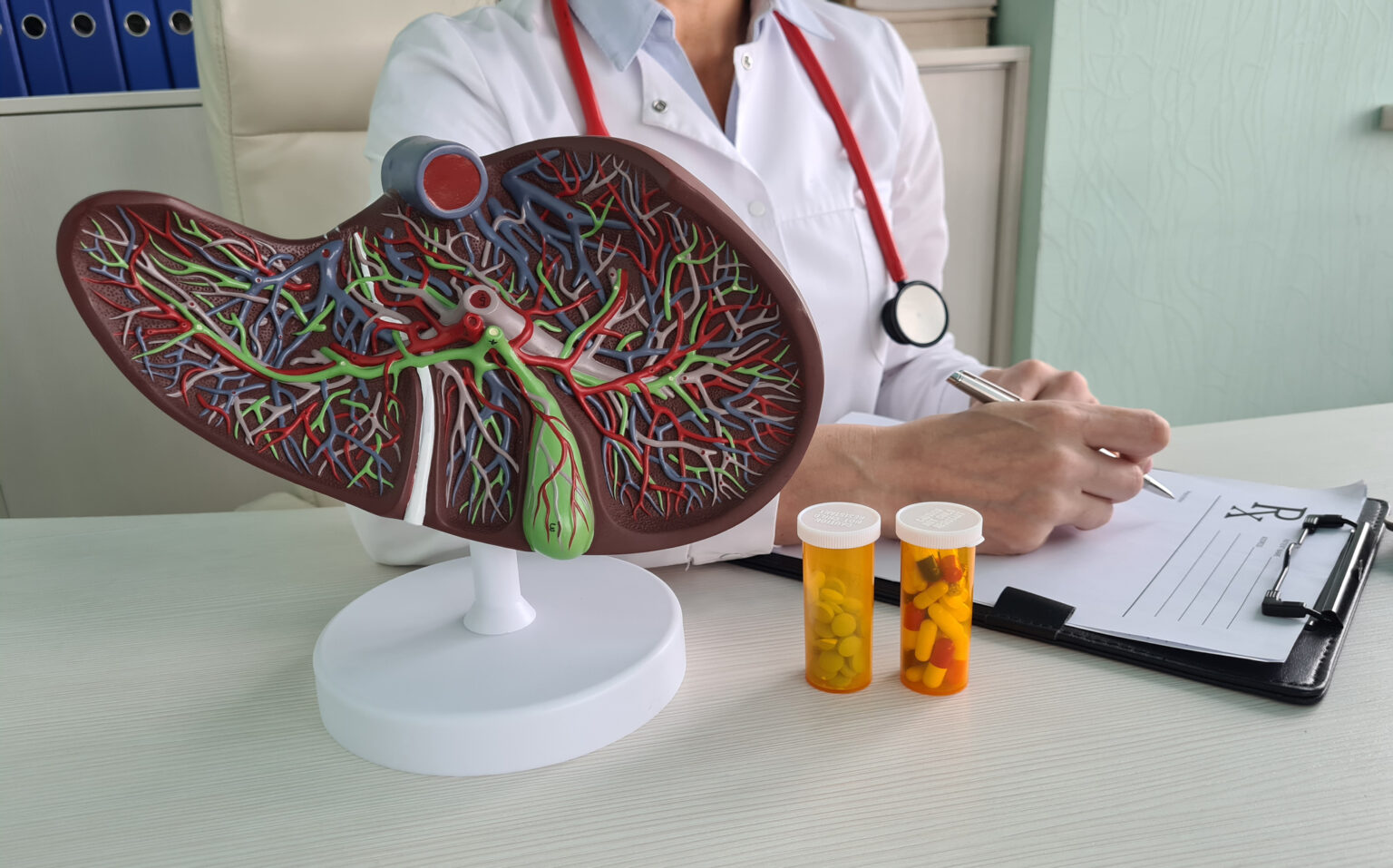Coastal Gastroenterology Associates is a premier gastroenterology practice serving Ocean and Monmouth counties for over 25 years.
With three convenient offices in Brick, Jackson, and Manahawkin, we strive to give our patients the most comprehensive care possible. We specialize in the management of your gastrointestinal health, including diagnosis, treatment, and prevention of colon cancer.
Our physicians are on staff at both Ocean Medical Center in Brick, New Jersey and Southern Ocean Medical Center in Manahawkin, New Jersey. We also work at state of the art ambulatory surgery centers that provide superb care for our patients.
Our practice utilizes a state of the art electronic medical records system, which enables us to be more responsive to our patients’ needs. Our mission is to give our patients the most professional care possible.