

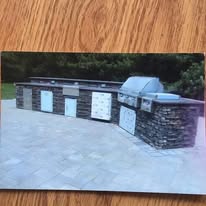

For Android
1. Tap the menu (⋮) in the top right.
2. Tap “Add to Home Screen”.
3. Choose a Name For the Icon.
4. Tap “Add”.
For iPhone
1. Tap The Share Icon (Bottom of screen).
2. Tap “Add to Home Screen”.
3. Choose a Name For the Icon.
4. Tap “Add”.
Copyright © 2024 HiveLBI and Pollen Media, Inc. All Rights Reserved.
No part of this website may be reproduced without prior written consent.