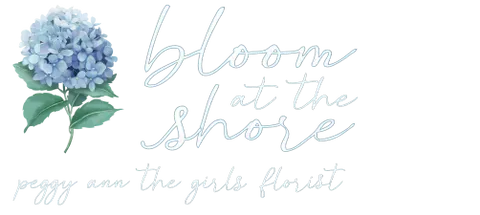The Go To Place for LBI and the Southern Ocean County Region
Home » SHOPPING (RETAIL) » FLORISTS / BALLOONS » Bloom at the Shore Peggy Ann the Girls Florist
Bloom at the Shore Peggy Ann the Girls Florist
WEBSITE
manahawkinflorist.net
ADDRESS
185 North Main Street
Manahawkin, NJ 08050 Driving Directions
Manahawkin, NJ 08050 Driving Directions
DRIVING DIRECTIONS

PHONE
6095971599